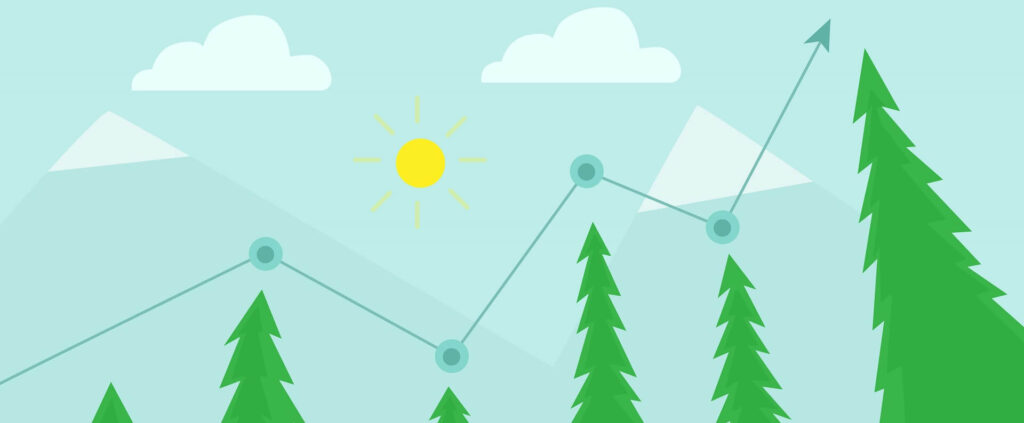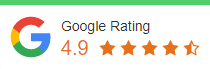So Google finally has a disavow tool, and for some it couldn’t have come soon enough. I honestly didn’t think we would see this until next year, but it’s here and ready to go. When Matt Cutts announced the tool he also threw up some stern warnings about using it, basically make sure you know exactly which links you want to disavow. The tool is very simple to use and you can find the guide here. Simply download your backlinks from your webmaster tools, sift through your links and drop your nasty ones in a .txt file.
One URL per line is to be used, you can use a # to begin a line and add comments, which Google ignores (possibly just for now), either way, it’s worth making notes about the links and domains you’re requesting to be disavowed. If you have a whole bunch of links from a domain, you can simple begin a line with ” domain: example.com “. Anyhow, the guide is comprehensive and well worth going through. If you’re lost with which links to request disavowed then I suggest starting with those from free directories, then looking into article directories you may have links from and blogs. Most importantly you should have exhausted all possible methods to remove the links you’re not happy with, using contact forms, emails found on site, in information and social media. Have fun with the new tool and all the best to those dealing with penguin and negative SEO.